
YouTube Tag Extractor
YouTube Tag Extractor tools analyze a YouTube video’s metadata to extract its tags (keywords), helping creators understand SEO strategies of competitors or optimize their own content. Tags improve search visibility and algorithm recommendations.
YouTube Tag Extractor Tools quickly reveal a video’s hidden SEO tags by analyzing its URL. Paste the link, click “Extract,” and get keywords to optimize your own content.
How to Use (Step-by-Step Workflow):
-
Enter YouTube URL:
-
Copy and paste the video link (e.g.,
https://youtube.com/watch?v=ABC123).
-
-
Click "Extract Tags":
-
The tool scans the video’s metadata and retrieves its hidden tags.
-
-
Result:
-
A list of tags used in the video (e.g.,
tech reviews,gadgets 2024,unboxing).
-
Example:
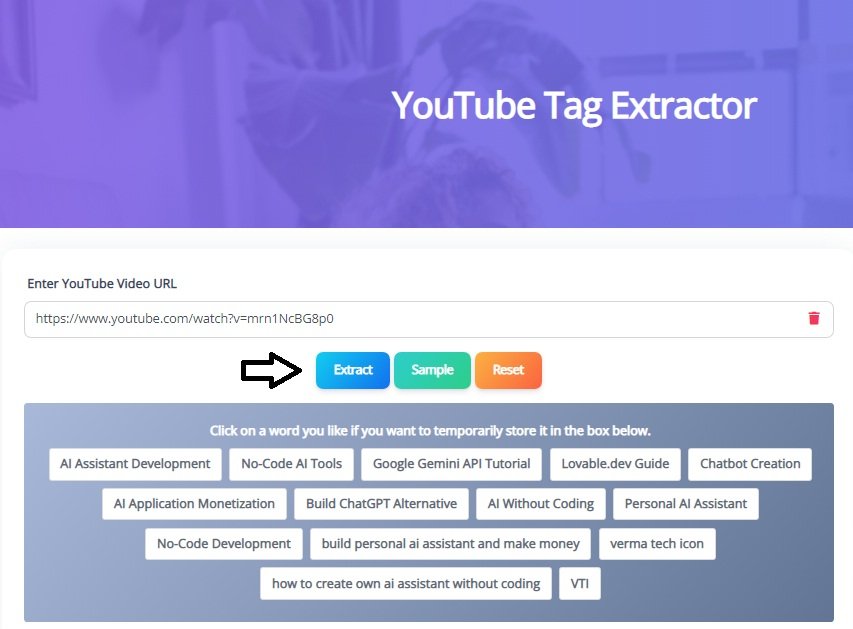
-
URL:
https://youtube.com/watch?v=XYZ789 -
Extracted Tags:
smartphone review, best budget phones, Android vs iOS, tech tips










